







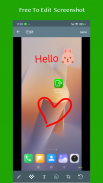

Screenshot & Screen Recorder

Description of Screenshot & Screen Recorder
Screenshot & Screen Recorder is an application designed for users who want to capture and edit screenshots and record their screens as high-quality videos. This app offers a user-friendly interface and a variety of tools that enable efficient screen capturing on the Android platform. Users can easily download Screenshot & Screen Recorder to enhance their ability to save and share visual content from their devices.
One of the primary functions of Screenshot & Screen Recorder is its ability to take screenshots with minimal effort. Users can capture their screens with a simple touch, using the notification bar, shaking the phone, or double-clicking the overlay icon, which serves as a floating button. This variety in capture methods provides flexibility and convenience, allowing users to choose the method that suits them best.
In addition to taking standard screenshots, the app also supports capturing web pages. This feature is particularly useful for users who wish to save content from their browsers without the hassle of scrolling and capturing multiple images. The capability to capture full web pages as screenshots streamlines the process of gathering information and sharing it with others.
Another significant aspect of Screenshot & Screen Recorder is its screen recording functionality. The app allows users to record their screens as videos, which can be useful for creating tutorials, gameplay videos, or any other type of content that requires a visual demonstration. While recording, users can enable a camera preview window, allowing them to include a live video feed of themselves alongside the screen capture. This feature adds a personal touch to recorded content and enhances engagement for viewers.
Editing options within the app are extensive, catering to users who want to personalize their screenshots before sharing them. The app enables users to annotate their screenshots by painting directly on the image, adding text, inserting stickers, or applying mosaic effects to obscure sensitive information. These editing tools empower users to create customized visuals that effectively communicate their intended message.
The browsing and editing history of screenshots is another practical feature of Screenshot & Screen Recorder. Users can access all previously captured images, making it easy to find and edit past screenshots without the need for external file management. This functionality is particularly beneficial for users who frequently capture and edit images, as it simplifies the organization of their visual content.
Sharing capabilities are integral to the app's functionality. Users can quickly share their edited screenshots and recorded videos across various platforms, facilitating seamless communication and collaboration. This feature ensures that users can easily distribute their content to friends, colleagues, or social media followers, enhancing the app's utility in daily activities.
For those who prioritize convenience, the app includes quick settings support, allowing users to access essential functions efficiently. Since Android Nougat, users have enjoyed the benefit of quick access to screenshot and recording features, making it easier to capture important moments without navigating through multiple menus.
The user interface of Screenshot & Screen Recorder is designed for ease of use, ensuring that both novice and experienced users can navigate the app without difficulty. The layout is intuitive, with features clearly labeled and easily accessible. This design consideration enhances the overall user experience, allowing individuals to focus on their tasks without grappling with complicated controls.
The app also provides various customization options, enabling users to adjust settings according to their preferences. This flexibility allows individuals to tailor the app to fit their specific needs, whether they require different screenshot formats, video quality settings, or unique editing tools.
In addition to its core functionalities, Screenshot & Screen Recorder maintains a lightweight profile, ensuring that it does not consume excessive device resources. This aspect is crucial for users who rely on their devices for multiple tasks and cannot afford to have performance issues caused by resource-heavy applications.
The app has garnered a user-friendly reputation due to its consistent performance and reliability. Users appreciate the straightforward approach to screen capturing and recording, which allows them to focus on their content rather than the mechanics of the app itself. This reliability contributes to a positive user experience, making it a preferred choice for many individuals.
Screenshot & Screen Recorder stands out as a comprehensive tool that combines simplicity and functionality. Its myriad features cater to a diverse range of user needs, from casual screenshot capturing to more advanced screen recording and editing tasks. By downloading Screenshot & Screen Recorder, users gain access to a versatile tool that enhances their ability to create and share visual content on the Android platform.



























